Grading & Reporting Updates
We are excited to be utilizing SES SmartScore as our standards-based reporting platform for grades K-8. We believe that this platform will improve our teachers' ability to provide specific and timely standards-based feedback to students, assess students objectively against targeted standards, and communicate with families routinely about students' progress throughout the year.
At this time, our preschool will continue to use TS Gold as their assessment and reporting tool, and Lake Region Union High School will continue to use PowerTeacherPRO, which they have been using.
Please review the overview below to learn more about SES SmartScore, including how to login to the SmartScore Family website to get up-to-date information about your student's growth and progress, and how to navigate the SmartScore report card.
Logging Into the SmartScore Family Website
Navigating the "Student Learning Snapshot" (Report Card)
Please review the resources below to guide you through the process of reading and understanding the SmartScore report card.
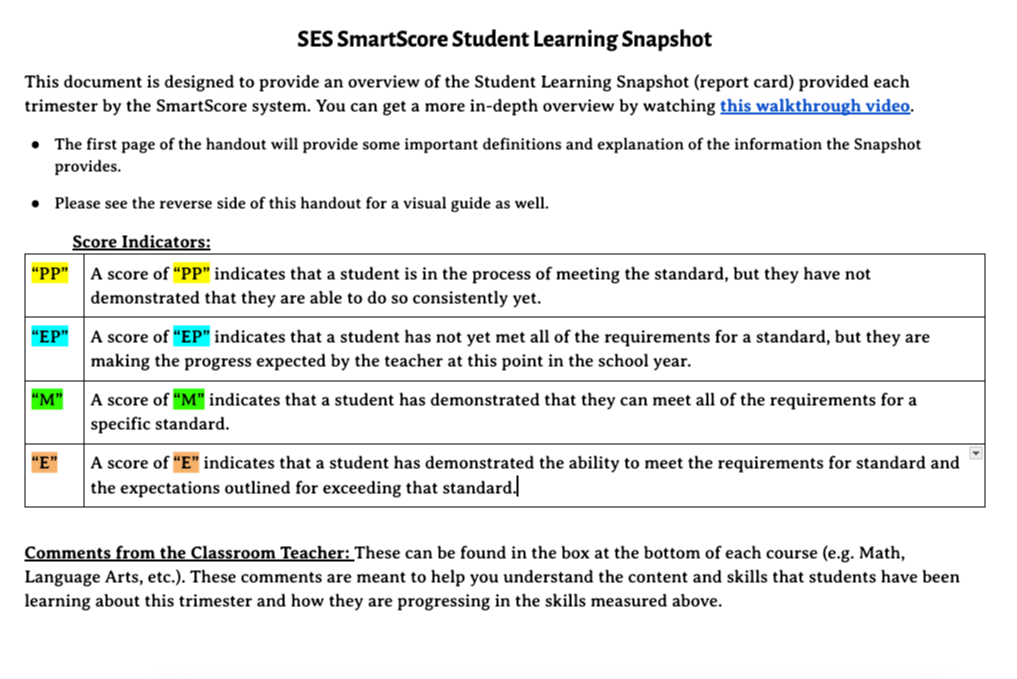
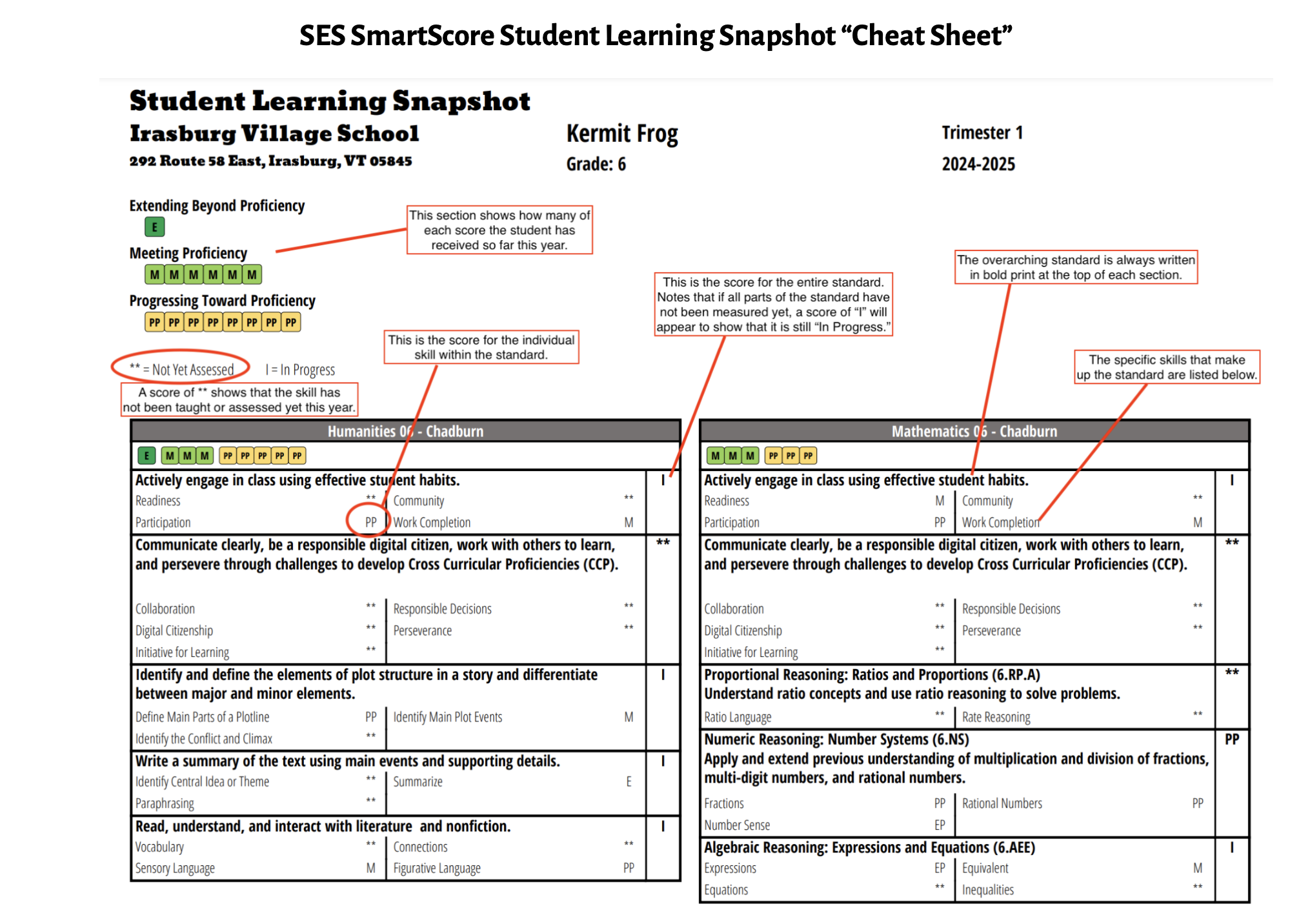
Parents/Guardians: Watch the walkthrough videos above for information on how to login and use the SmartScore Family website to get information about your student's progress. You can view the "report card" with updated information at any time, and you can also see feedback on individual assignments for each of your student's classes!
SmartScore FAQ
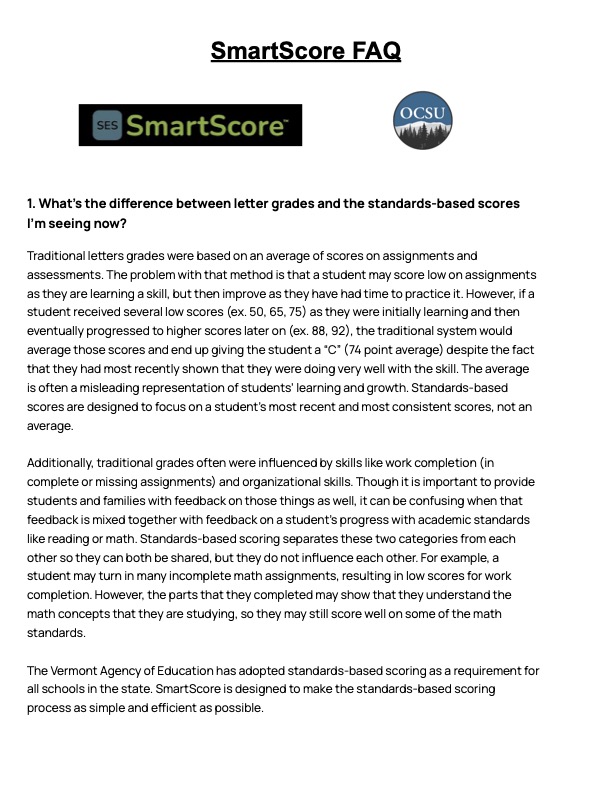
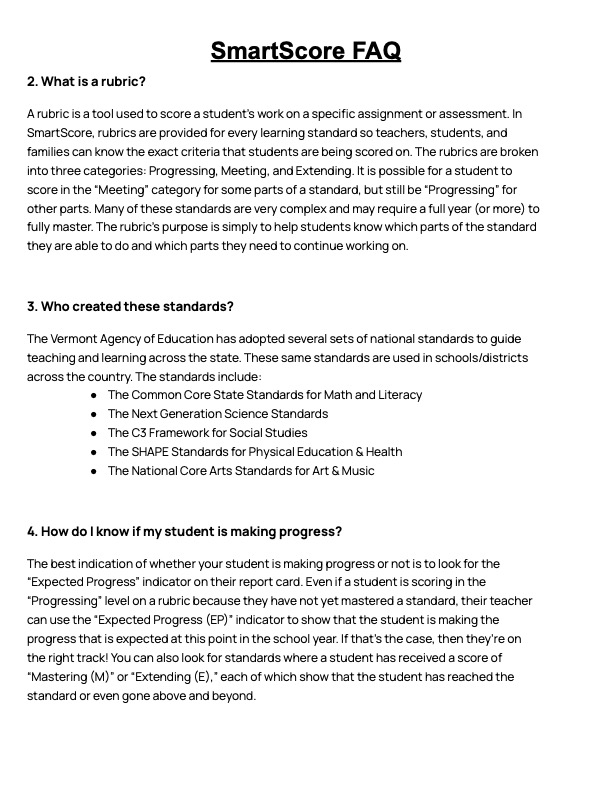
General Information About SmartScore (for Families)
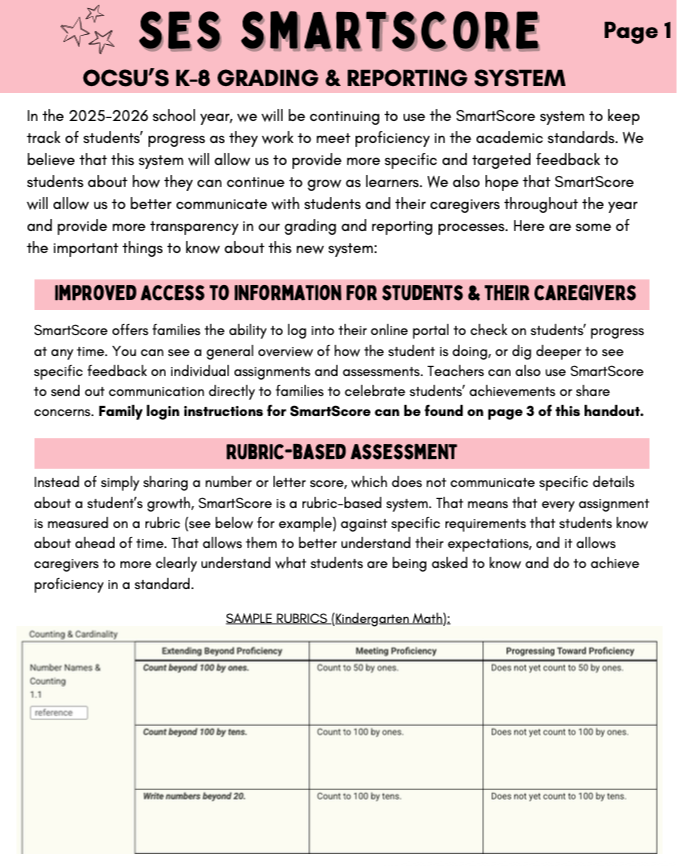
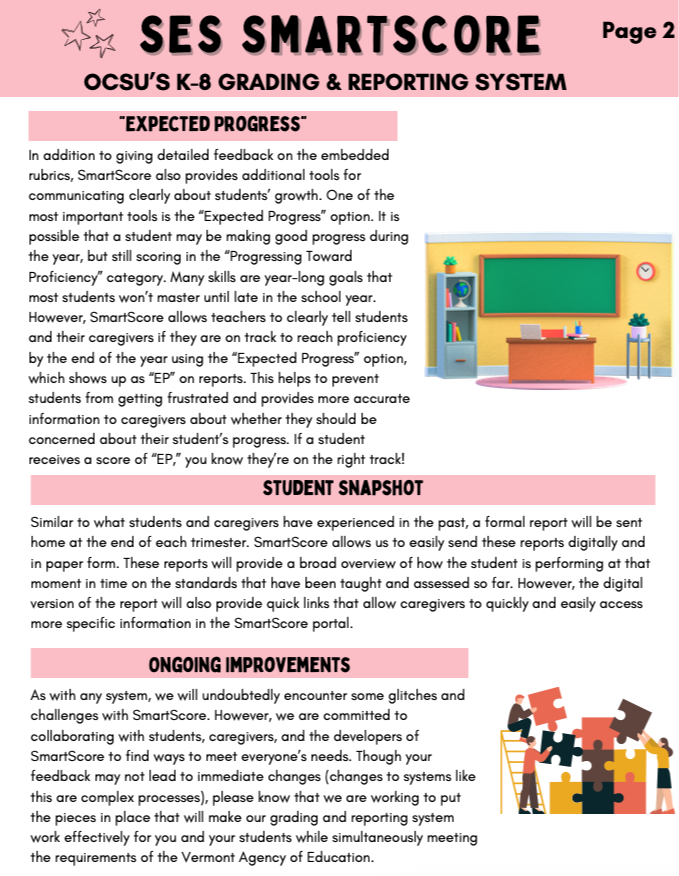
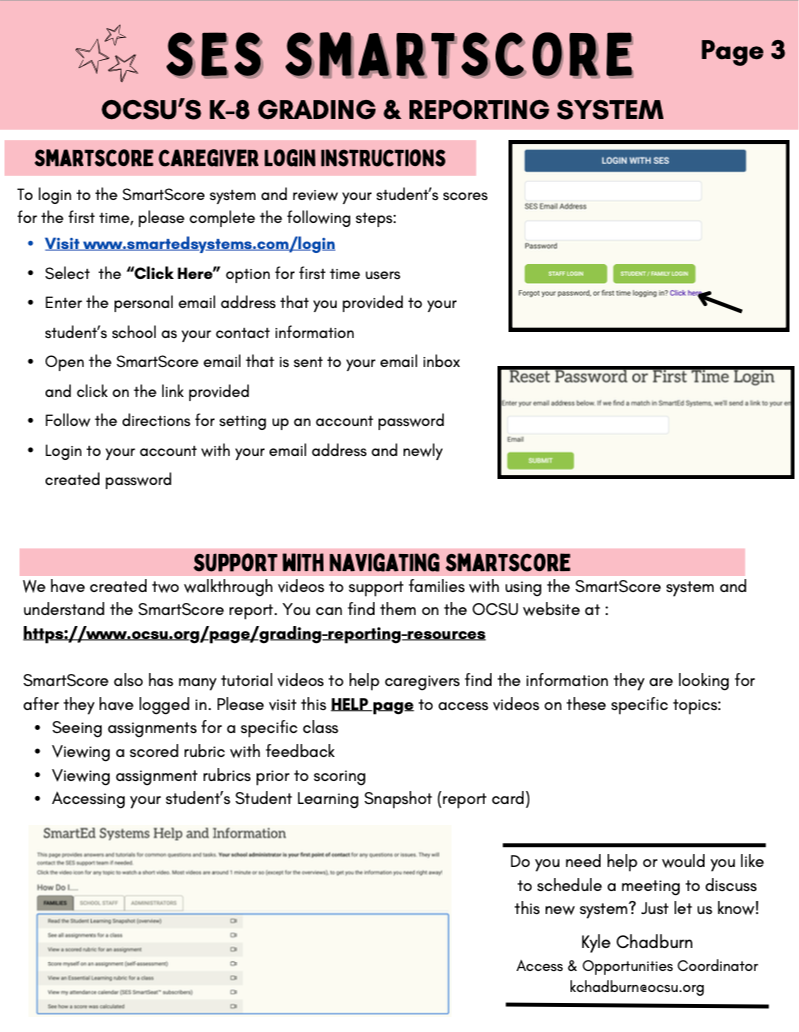
General Guidelines for Assessing Students' Learning
Please review these guidelines for formative and summative assessment of students' progress that teachers use in their classrooms.
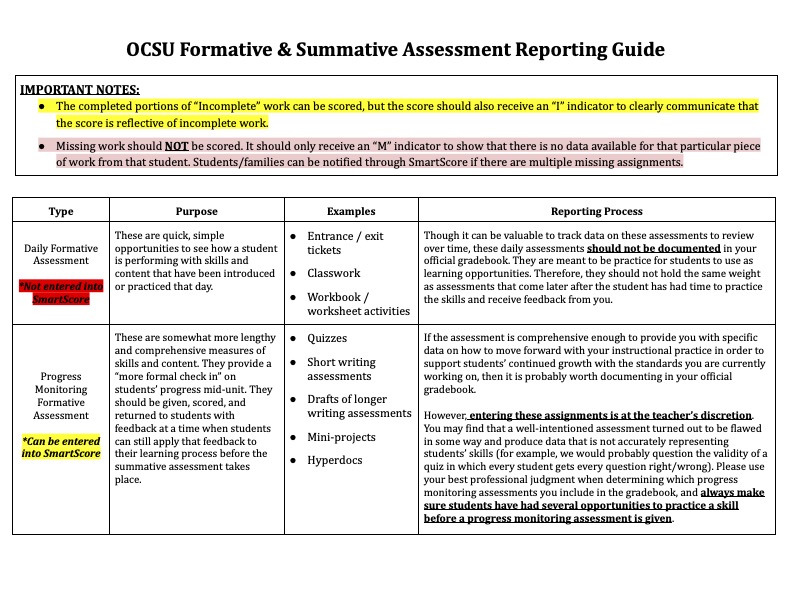
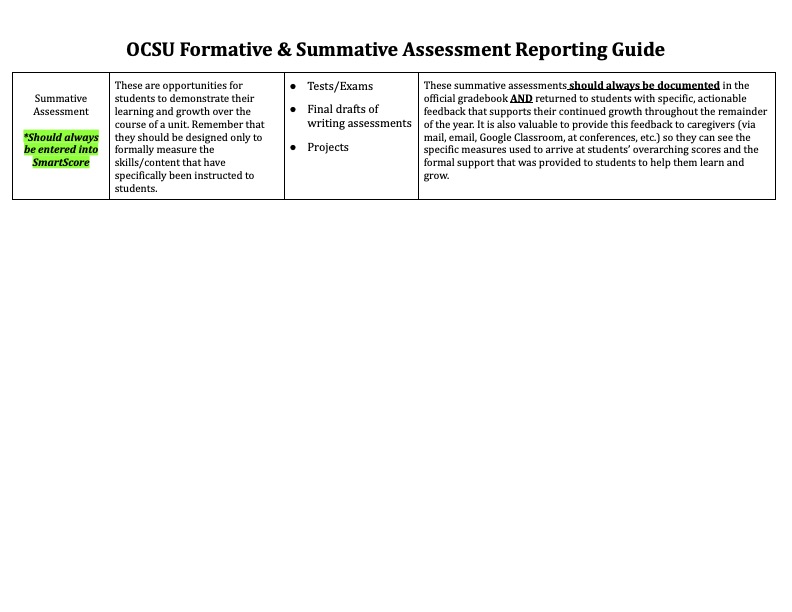
Video Tutorials for Teachers:
Creating Assignments & Entering Scores in SES SmartScore
RECORDED TRAINING SESSIONS
Watch this teacher training session from September, 2024
SES INSTRUCTIONAL VIDEOS
Access the SmartScore Quick Guide
Watch this tutorial video for help with building assignment rubrics in SES SmartScore.
Watch this tutorial video for help with creating assignments in SES SmartScore.
Watch this tutorial video for help with entering assessment scores for assignments in SES SmartScore.
Watch this tutorial video for help with entering a score of "Expected Progress" for students who are on track with a standard but have not yet demonstrated mastery.
